Are you a content creator or a professional user and searching for the best laptop under 1 lakh INR (₹1,00,000) that can meet your requirements? If you invest 1 lakh on a laptop, then you should also get 1 lakh Rs value from them. In this article, We will talk about the 10 best laptops under 1 lakh Rs that can handle day-to-day work like high graphic editing software, Programming, and casual gaming tasks very easily.
How to choose a good laptop under 1 lakh rupees:
Note: If you want to select a laptop for editing, coding, office work, etc, then these 4 things on the laptop should be given the most attention before buying a laptop under 1 lakh.
Latest Gen Processor:
Always choose the latest gen processor’ laptop, because the latest processor comes with low power consumption and is powerful enough to handle new and advanced software or applications.
Display & Color Accuracy:
Performance and Memory are fine, even today 50k to 60k rupees gaming laptops get very good hardware, but in most budget gaming laptops, the colour accuracy of the display is very low. That’s why one has to be very careful while purchasing a laptop for productivity.
Another thing to keep in mind is that the display and refresh rate does not matter as much as the colour of an accurate display. If you are a constant creator then a 60Hz refresh rate panel is also good but the color of the display should be accurate.
RAM & Storage:
The memory of the laptop should also be good. If you are buying a laptop for any purpose, its RAM and SSD should be fast. Because of fast RAM and SSD, applications will open very fast, and the file transfer speed is also high. Overall you get a good experience.
As far as editing is concerned, a minimum of 16GB of RAM should be in a laptop. Earlier, I used to edit work even in 8GB, but now all the major software of Adobe After Effects, Premier Pro, Photoshop, etc., consumes a lot of memory.
When using them, there are a lot of resources running in the background at the same time, so in such a case, the more RAM, the better the experience will be.
Best Laptop under 1 Lakh list
| S.No | Laptops Name | Price Details |
|---|---|---|
| 9. | Acer Swift 5 EVO | Check Price |
| 8. | Lenovo Legion 5 Laptop | Check Price |
| 7. | LG Gram 16 Ultra-Light Intel Evo | Check Price |
| 6. | ASUS Zenbook S 13 OLED | Check Price |
| 5. | ASUS ZenBook Duo 14 | Check Price |
| 4. | HP Pavilion Aero | Check Price |
| 3. | HP Victus Gaming Laptop | Check Price |
| 2. | ASUS Zenbook 14 OLED | Check Price |
| 1. | Apple MacBook Air | Check Price |
Let’s start our list of the best laptops under 1 lakh in India:
9. Acer Swift 5 Notebook

- 14-inch FHD Touchscreen IPS Display
- Intel Core I7-1165G7 11th Gen processor
- 16 GB DDR4 RAM
- 1TB SSD NVMe Storage
- Intel Iris Xe Integrated Graphics
Price: ₹92,999/-
Display:
Acer Swift 5 has a 14-inch Full HD IPS touchscreen panel that comes with the protection of Corning gorilla glass 5. It is an Antimicrobial corning gorilla glass in which you can use the stylus on its screen without any screen damage(scratches). The peak brightness of this laptop is 340nits which is quite impressive, usually, the peak brightness in a Windows laptop ranges from 250nits to 300nits in most laptops.
Acer Swift 5 has a 90% screen body ratio and comes with 3 sides ultra-narrow bezel. The quality of its display is fantastic. This 8 BIT display panel produces very good and punchy colors and the viewing angles of this laptop are also very impressive.
Connectivity Options:
- 1 x HDMI Port
- 1 x Thunderbolt Type-C Port
- 2 x USB 3.0 Ports
- 1 x Headphone jack
Performance:
Acer Swift 5 is powered by an Intel Core I7-1165G7 11TH Gen Tiger Lake processor, this is an 8-core CPU, which is based on 10nm technology. It comes with an intel-integrated Iris Xe graphic which is a powerful GPU. Apart from this, it has 16GB DDR4 RAM and 1TB NVMe SSD massive storage.
Also Check: Best Laptops under 1.5 Lakh INR in India
You can play GTA 5 games on this laptop and this laptop easily gives you 60FPS at medium settings. You get Intel’s latest Evo platform on this laptop through which this laptop will sleep to wake in under a second, Which is very impressive. you can easily run or render editing software like photo editing, video editing, and productivity tasks.
Keyboard & Trackpad:
The keyboard of this laptop is pretty good, and the key travels of this laptop are also good. Swift 5 comes with a white backlit keyboard. The trackpad of this laptop is very compact. All the window’s gestures are supported.
Battery Backup:
The battery backup of this laptop is very amazing, I did casual web browsing on this laptop and watched videos on YouTube. At 100% full charge, you can use it comfortably for 9-10 hours. In 30 minutes charge, you can run it for 3-4 hours.
Pros
- Good Screen quality
- Amazing Battery Life
- Powerful Performance
Cons
- Noisy Keys
- No preloaded MS Office
Verdict:
Now in conclusion, should you buy this laptop? So this depends on you and your need, if you need a laptop for productivity or graphic editing work, then this may be a good option for you because this 14-inch laptop is just 1kg and is very light in weight and compact. One more plus point is that this laptop’s battery backup is amazing. And its gaming performance is also very decent.
Specifications:
| Brand: Acer |
| Model Name: SF514-55TA |
| Display: 14-inches FHD IPS Touchscreen Panel |
| Resolution: 1920×1080 pixels |
| Processor: Intel Core I7-1165G7 |
| Graphics: Intel Iris Xe Integrated |
| RAM: 16GB DDR4 SDRAM |
| Storage: 1TB NVMe SSD |
| Average Battery: 9 hours |
| Weight: 1.05KG |
8. Lenovo Legion 5

- 15.6-inches FHD IPS LCD Display
- Intel Core i7-11800H 11th Gen Processor
- 16GB DDR4 RAM
- 512GB SSD Storage
- NVIDIA RTX 3050 4GB GDDR6 Dedicated Graphics
Price: ₹98,990/-
Design & Build Quality:
The build quality of this Lenovo Legion 5 laptop is quite good and sturdy. It’s made of high-quality plastic. The design of the lid opening and the potioning of ports is pretty much like every Lenovo Legion laptop that you see right now. But honestly, it doesn’t have premiums of aluminium builds with a soft touch feel that you get with texture and overall feel. This laptop is plain and minimal.
Display:
Lenovo’s Legion 5 has a 15.6-inch full HD IPS anti-glare display, which is a 120Hz refresh rate display, and the colour reproduction of this laptop is quite accurate. The screen of this laptop is an 84% screen-to-body ratio, Along with 3 side narrow bezels. This laptop has a 250-nit brightness level. The middle of the laptop has a webcam camera, And on the top, you get the slider, through which you can hide or lock the camera.
Performance:
This laptop is powered by an Intel Core i7 11800H 10th Gen Processor, which is a six-core CPU. And Nvidia GeForce RTX 3050 4GB GDDR6 graphics, which is a powerful GPU. It comes with 512GB NVMe SSD storage and 16GB DDR4 RAM which is upgradable to up to 32GB.
Connectivity Options:
- 4 x USB 3.2 Ports
- 1 x USB 3.2 Type-C Port
- 1 x Headphone/Mic combo jack
- 1 x HDMI 2.0 Port
- 1 x SDcard Reader Slot
- 1 x Ethernet (RJ-45) Port
Also Check: Best Gaming Laptops under 90000
Keyboard and Trackpad:
The keyboard of this laptop is giving you a very premium and smooth feel. The 1.55mm key travel along with the larger Arrow key caps gives you a very satisfying typing experience. There are also features of a full number pad which is super handy. This gaming laptop has a 4-zone RGB LED-backlit keyboard. Below the keyboard, you have the touchpad which is large and spacious, and extra space held for daily usage.
Battery Backup:
In terms of the battery life of this laptop, it gives you a 5-hour battery life in full charge when you doing web browsing and productivity work. Lenovo provides Rapid Power Pro technology in this laptop, Which will charge 0 to 50% of this laptop in just 30 min.
Pros
- Awesome Gaming Performance
- Good Design
- Software Optimisations is Decent
- Good Thermals
Cons
- Average Colour Reproduction
Verdict:
If you are a hardcore gamer or professional and you want a laptop for gaming, productivity, and editing tasks then this may perfect laptop for you. It comes with powerful hardware it can easily do intensive work.
Read our full Lenovo Legion 5 Review
Specifications:
| Brand: Lenovo |
| Model Name: Legion 5i82AU00KKIN |
| Display: 15.6-inches FHD IPS LCD panel |
| Resolution: 1920×1080 Pixels |
| Processor: Intel Core i7 11800H 11th Gen CPU |
| Graphics: NVIDIA RTX 3050 4GB GDDR6 |
| RAM: 16GB RAM DDR4 |
| Storage: 512GB SSD Storage |
| Average Battery: 6 to 8 Hours |
| Weight: 2.4KG |
7. LG Gram 16 Ultra-Light Intel Evo

- 16-inch FHD IPS Panel
- Intel i7-1165G7 11th Gen processor
- 16 GB DDR4 RAM
- 512GB SSD NVMe Storage
- Intel Iris Xe Integrated Graphics
Price: ₹92,909/-
The LG Gram 16 is an ultra-lightweight laptop that packs a powerful performance. With its premium look and feel, it offers all the necessary features for daily use. As the lightest laptop available on the market, this machine will make your work easy without any hassle. It’s not just about weight; it weighs around 1.19 kg but has all the features of a full-featured laptop under the budget of 1 Lakh rupees.
Design and Build Quality:
If you are looking for a lightweight laptop that will last all day, the LG Gram is a perfect choice. The design and build quality of the LG Gram is unique – it weighs 1.19 kg only and its build quality is unmatched. It also has a bezel-less display that provides a cinematic viewing experience.
Display:
The LG Gram 16 has a large display with excellent viewing angles, making it perfect for watching movies or TV shows.
The Display of this laptop is beautiful on its 16-inch WQXGA (2560 x 1600) IPS Display with DCI-P3 99% colour gamut, LG Gram 16 is the perfect companion for on-the-go creatives who demand both high portability and high performance.
Performance:
A powerful 16-inch laptop designed for mobility and performance, the LG Gram delivers premium performance with an Intel i7-1165G7 11th Gen processor and a 4.7 GHz max boost. Paired with 16GB of DDR4 RAM and 512 GB SSD drive, get high-performance computing on the go. It comes with all the programs you need to get work done in a lightweight package.
Connectivity Options:
- 2 x Thunderbolt-4 Ports
- 2 x USB 3.0 Ports
- 1 x HDMI Port
- 1 x MicroSD Reader Slot
- 1 x Headphones/Mic Jack
Keyboard and Touchpad:
If you’re looking for a laptop with an exceptional typing experience, look no further than the LG Gram 16. With its backlit keyboard and expanded keycaps, you’ll find typing in the dark or in low light conditions to be easier than ever. Also, it has a Widened TouchPad for smooth and easy access.
Battery Backup:
The LG Gram 16 is an ultra-portable laptop that has a good 80Wh battery with a high capacity to last up to 22 hours continuously on a single charge. With the long-lasting battery, you can finally enjoy all your favourite movies and videos without worrying about plugging in.
Pros
- 3.3 Years warranty
- Very slim and Sleek Profile
- Bigger Screen with good resolutions
Cons
- Lack of MS Office
Verdict:
If you are looking for a laptop that has great performance, has a great battery backup, is lightweight, and does not have any major flaws, then the LG Gram 16 is the perfect choice for you. Overall this laptop is very good at performance, it is lightweight, and the battery backup is great. So you can purchase this laptop if your budget is 1 Lakh rupees.
Read our full LG Gram 16 Review
Specifications:
| Brand: LG |
| Model Name: 16Z90P-G.AH75A2 |
| Display: 16-inch FHD IPS Panel |
| Resolution: 1920 x 1080 pixels |
| Processor: Intel i7-1165G7 11th Gen |
| Graphics: Intel Iris Xe Integrated Graphics |
| RAM: 16 GB DDR4 RAM |
| Storage: 512GB SSD NVMe Storage |
| Average Battery: 16 hours |
| Weight: 1.19 kg |
6. ASUS Zenbook S 13 OLED

- 13.3 Inch 2.8K OLED Display
- Intel Core i5-1335U 13th Gen
- 16GB LPDDR5 6400MHz RAM
- 1TB SSD NVMe Storage
- Integrated Intel Iris Xe Graphics
Price: ₹99,909/-
Design & Build Quality:
ASUS Zenbook S 13 OLED is a premium-looking laptop. The design and build quality are top-ups of the line. It has an aluminium body all around and the quality is really good. This laptop is lightweight it weighs just 1KG, and the thickness of this laptop is only 40mm. The bevel edges and shiny Asus logo at the back give it a classy look.
Display:
The display of this laptop is a 13.3-inch 2.8K OLED display with almost no bezels. You get a 90% screen-to-body ratio and the quality of the display is superb. The viewing angles of this laptop are also very good. And the maximum brightness of this laptop is 550nits. Above the display, it has a 3D IR camera for video calling and also for window log-in. When you open the lid you will see Its IR scanner looking for your face, and it is quite accurate and secure as well.
Performance:
This ASUS Zenbook S 13 OLED is powered by an Intel Core i5-1335U 13th Gen Processor, which is a 10-core and 12-thread CPU. You get a 12MB cache memory. Along with this, it has intel-integrated Iris Plus graphics. The performance of this laptop is extremely good. I am using this laptop for my productivity tasks, Graphic editing, watching videos, and Office and this laptop did not disappoint me.
I did not see any performance issues with this laptop, which is kind of expected with this hardware configuration. It has 16GB LPDDR5 6400MHz RAM and 512GB NVMe Gen4 SSD storage. The SSD performs very well and the boot time of this laptop is very short.
Connectivity Options:
- 1 x HDMI Port
- 2 x USB Type-C Ports
- 1 x USB 3.0 Port
- 1 x MicroSD Reader Slot
Keyboard & Trackpad:
Zenbook S 13 comes with an edge-to-edge white backlit keyboard. The build quality of the keyboard is sturdy, and you get the perfect key travel which is 1.4mm. And the spacing between the keys is also pretty good. It has 3 backlit modes. The touchpad of this laptop comes with different functionality. The size of this touchpad is perfect there is a glass layering on the touchpad for smooth working.
On the corners of the touch, there are some icons if you present touch on the right one it will enable the number pad (Asus number pad 2.0), which is an LED-eliminated numeric keypad that is integrated within the touchpad. You can enable or disable it from the top-right icon. And on the left side, you have the brightness option, you can also swipe on that brightness button to bring up the calculation. The touch keypad of this laptop is very impressive it’s very smooth and responsive.
Pros
- Premium and Compact Design
- Oled Screen
- Fantastic Color Reproductions
- Bigger TouchPAd with Multiple Functionality
- Loud and Clear Speakers
- Ample RAM & Storage
Cons
- Lack of 3.5mm Audio Jack
Verdict:
Overall in terms of performance, the display is pretty good, and you get a good experience while watching videos and working on this machine. The audio system on this laptop is powered by Harman Kardon providing you with loud and clear sound. The touchpad and Asus Numberpad are one of my favourite features of this laptop.
Overall the Asus Zenbook S 13 is a premium product which is for working professionals and college students. It’s lightweight and the quality of this laptop is fantastic, Because of its compact size and lightweight you can easily carry this laptop with you in your backpack.
Specifications:
| Brand: Asus |
| Model Name: Zenbook S 13 |
| Display: 13.3 Inch 2.8K OLED Display |
| Resolution: 2.8k 2880 x 1800 pixels |
| Processor: Intel Core i5-1335U 13th Gen |
| Graphics: Integrated Intel Iris Xe Graphics |
| RAM: 16GB LPDDR5 6400MHz |
| Storage: 512GB GEN4 NVMe SSD |
| Average Battery: 10 to 11 hours |
| Weight: 1.14 kg |
5. ASUS ZenBook Duo 14

- 14-Inch FHD Dual Screen Touch Display
- Intel i5 1135G7 11th Gen processor
- 8GB DDR4 RAM
- 512GB SSD M.2 NVMe Storage
- Intel Iris Xe Integrated Graphics
- Fingerprint Reader
Price: ₹99,970/-
Design & Build Quality:
The build quality of this Asus Zenbook Duo is very premium and comes in a thin and sleek design, This laptop is made of Magnesium-Aluminum Chassis and Lid. And on the Rear side of this laptop, you get a metal finish with the Asus logo. At the bottom of the laptop, you get air vents in the middle, and 2 speaker grills on the right and left sides of this machine. It weighs 1.65kg and it comes in a celestial blue colour option.
Display:
It comes in a 14-inch FullHD IPS screen touch Display and it supports 100% sRGB. And the secondary screen of this laptop is 12.65 Inches and it is a FullHD IPS touch display. When you open the lid the secondary display is also raised 30° tilt upside, the previous version of the Zenbook Dua has a flat secondary display.
The viewing angles of both displays are quite impressive, It has a 400nits peak brightness, which means the display is quite visible in direct sunlight. The screen-to-body ratio of this laptop is 93%. It comes with 3 side narrow bezels and on the upside, you get a webcam.
Performance:
Asus Zenbook Duo comes with an Intel Core i5-1135G7 CPU and 11TH Gen processor, which is a quad-core and 8 threads CPU. It has Intel-integrated Iris Xe graphics. Along with 8GB of DDR4 RAM and 512GB PCIe SSD M.2 NVMe storage, which is very fast.
Intel’s Iris Xe graphics are powerful and you can easily run all Adobe software or even higher-end software too, without any trouble. Because of its graphics, you play some high-end games as well in medium settings.
The secondary screen is very beneficial, especially for a creator. If you are a creator then you can do many things in it, that you cannot do on a single-screen laptop, such as, if you are using Adobe Premier Pro, Photoshop, or any video editing and photo editing software.
The most frequently used functions are found on the secondary screen, which is quite handy and very eases to access. It also comes with a stylus, which helps you can draw easily.
Connectivity Options:
- 1 x HDMI 1.4 Port
- 2 x Thunderbolt Ports
- 1 x USB 3.2 Gen 2 Port
- 1 x 3.5 mm audio jack
- 1 x MicroSD Card Slot
Keyboard & Trackpad:
In terms of the keyboard, it looks compact, the keys are decently sized, and it has a 1.4mm Travel distance, which is also quite good. It will take a while for you to get used to it because it is slightly compact. The keys of this laptop are very good. It has a white backlit keyboard for night usage.
The trackpad of this laptop is very smooth and it is also very responsive. The positioning of its trackpad is right side in a compact size. Beneath the touchpad, there will be right and left-click buttons. Apart from this, it supports all finger gestures.
Battery Backup:
Asus Zenbook Duo 14 has a 4-cell lithium-polymer 70Wh battery. The battery life of this laptop is very good. It can give you a 12-hour battery from a single full charge in day-to-day usage. In heavy usage, it gives you almost 8hr life from a single charge.
Pros
- Dual Display Look Awesome
- Colour Accuracy and viewing angles are superb
- Powerful Performance
- Good Thermals
- Futuristic Design
- The Secondary screen is very useful for Creators
Cons
- Average Viewing angles of secondary Display
Verdict:
The Asus Zenbook duo is specially designed keeping in mind the needs of a creator. If you are a creator or even a gamer you take a look at it. Both the displays of this laptop are full HD and touch if never use a duo-screen laptop you should go with it. It can change your editing experience. This laptop is great to look at, if you go to a bar or coffee shop with this laptop, then people’s eyes will go to it.
Specifications:
| Brand: Asus |
| Model Name: Zenbook Duo |
| Display: 14-inch FHD Dual Screen Touch Display |
| Resolution: 1920 x 1080 pixels |
| Processor: Intel i5 1135G7 11th Gen |
| Graphics: Intel Iris Xe Integrated Graphics |
| RAM: 8 GB DDR4 RAM |
| Storage: 512GB SSD M.2 NVMe Storage |
| Average Battery: 11 to 12 hours |
| Weight: 1.62 Kg |
4. HP Pavilion Aero

- 13.3-inch Diagonal WUXGA IPS Display
- AMD Ryzen 7 7735U processor
- 16 GB LPDDR5-6400 MHz RAM
- 1TB PCIe NVMe M.2 SSD Storage
- Intel Iris Xe Integrated Graphics
- Fingerprint Reader
Price: ₹78,999/-
Design and Build Quality:
Coming to the design and build quality, this laptop is slim and is constructed of sustainable ocean-bound plastic which makes it an eco-friendly design. It also comes with an ergonomic hinge and the overall build quality is pretty good.
Display:
The HP Pavilion Aero comes with a 13.3-inch Diagonal WUXGA IPS Display. The screen resolution is 1920 x 1200 pixels. The display comes with IPS technology and these kinds of displays are usually regarded as the best option for people looking for vibrant colors.
You can also view this screen from different viewing angles. It comes with an ultra-thin bezel that is barely visible and with the help of HP BrightView, the colors are excellent and the screen looks vibrant. The peak brightness of the display is 250nits which is very decent and the NTSC color gamut percentage is 45%.
Performance:
This laptop is powered by an AMD Ryzen 7 7735U processor with a turbo boost clock speed of up to 4.7GHz, which delivers a super-fast performance. This processor comes with 8 cores, 16 threads, and a 16MB L3 cache.
Coming to the size of the RAM, there is 16 GB LPDDR5-6400 MHz RAM, which makes it ideal for seamless multi-tasking, browsing the Internet, and using MS Office applications with ease.
It comes with enormous internal storage of 1TB Nvme SSD which makes it perfect for storing large amounts of data or downloading many applications. Apart from this, it also comes with integrated AMD Radeon Graphics.
Connectivity Options:
- 1 x USB Type-C Port
- 2 x USB Type-A Ports
- 1 x HDMI 2.1 Port
- 1 x headphone/microphone combo jack
Keyboard and Trackpad:
This laptop comes with a full-size backlit natural silver keyboard and this keyboard gives you a very premium and smooth feel. The backlit feature gives you a great typing experience in darkness or very dim light. The key spacing is also very good.
The trackpad comes with a one-click button and it is very large and spacious. It is precise and very responsive to clicking and scrolling. It also supports multi-touch gestures like pinch-zoom, two-finger scrolling, and three-finger scrolling.
Battery Backup:
This laptop comes with a 43Wh 3-cell Li-ion battery and the average battery life is around 6 to 7 hours. The main advantage of this battery is that it doesn’t take too long to fully charge up. It comes with a fast charging capability. You can charge the laptop from 0% to 100% within 2 hours.
Pros
- Very lightweight
- Powerful Performance
Cons
- Average Wi-Fi 6 performance
- A Small Battery
Verdict:
In conclusion, if you are looking to purchase a laptop with magnificent display quality, a super-fast processor with decent RAM size and enormous internal storage, and a battery with rapid charging capability, this laptop would be a reasonable choice if your budget is less than 80000 rupees.
This laptop is best suited for college students and business professionals who generally use a laptop for browsing the Internet, watching movies or videos, and using MS Office applications. But, this laptop is not recommended for gamers who play games with high-quality graphics, since it lacks a dedicated GPU.
Specifications:
| Brand: Hp |
| Model Name: 13-be2046AU |
| Display: 13.3-inch Diagonal WUXGA IPS Display |
| Resolution: 1920 x 1200 Pixels |
| Processor: AMD Ryzen 7 7735U |
| Graphics: AMD Radeon Graphics |
| RAM: 16 GB LPDDR5-6400 MHz RAM |
| Storage: 1TB PCIe NVMe M.2 SSD Storage |
| Average Battery: 6 to 7 hours |
| Weight: 1.24 Kg |
Read our full Asus Rog Zephyrus G14 Review
3. HP Victus Gaming Laptop
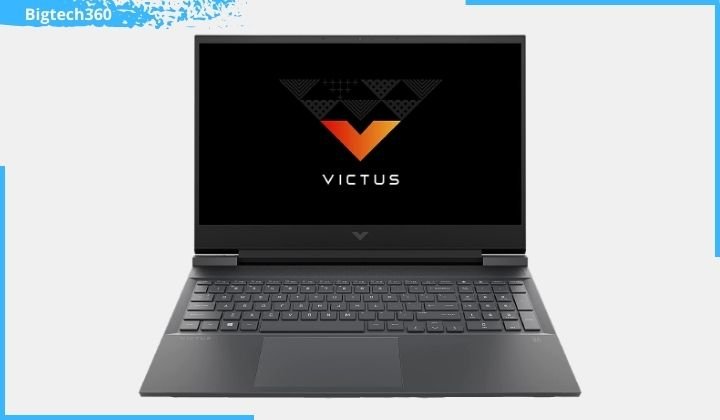
- 16.1-inch FHD Ficker-Free Display
- 144hz Refresh Rate
- Intel Core i7 12650H 12th Gen
- 8GB DDR4 RAM
- 512GB SSD NVMe storage
- NVidia DDR6 4GB RTX 3050 Graphics
Price: ₹87,990/-
Pros
- 16.1-inch Large Display
- Sturdy Design
- Good Audio Output
- Decent Graphics
Cons
- Battery Life could Improve
Read our full HP Victus 16 Review
Specifications:
| Brand: HP |
| Model Name: Victus |
| Display: 16.1-inch FHD Flicker-free Display |
| Resolution: 1920 x 1080 pixels |
| Processor: Intel Core i7 12650H 12th Gen |
| Graphics: NVidia 4GB RTX 3050 Graphics |
| RAM: 8GB DDR4 RAM |
| Storage: 512GB SSD NVMe storage |
| Average Battery: 5 to 6 Hours |
| Weight: 2.48 kg |
2. ASUS Zenbook 14 OLED

- 14-inch FHD 2.8k OLED touch Display
- Intel Core i5-1340P 13th Gen
- 16GB LPDDR5 6400MHz RAM
- 512GB SSD NVMe storage
- Intel Iris Xe graphics
- Infrared Webcam
- Harman Kardon Speakers
Price: ₹94,990/-
Design & Build Quality:
The laptop comes with a brushed metal design, with a pine grey colour. It looks premium. The design of this laptop is simple and very lightweight. It weighs 1.2kg, which is very light, You will not even know that you are holding it in your hand, and on the bottom side, you get rubberized feet and air vents cooling the grill. Along with this, it has 2 speaker grills on the side corners, which are tuned by Harman Kardon.
Display:
The display of this laptop is a 14-inches LED-backlit Full HD anti-glare 2.8K OLED touch panel. Along with 300nits brightness. It has a 4-side nano edge bezel, and the screen-to-body ratio of its display is 90%, which looks very amazing.
It also supports 100% sRGB colour accuracy, which means this laptop’s colour accuracy is fantastic. The colour contrast and viewing angles are also amazing. And on the top bezel, you get an infrared webcam.
Connectivity Options:
- 1 x HDMI 2.0b Port
- 1 x USB 3.2 Gen1 Type-A Port
- 2 x Thunderbolt-4 Typ-C Ports
- 1 x Micro SD card reader
- 1 x headphone jack
Performance:
Zenbook 14 is powered by an Intel Core i5-1340P 13th Gen processor, which is a quad-core and 8 threads CPU. The base speed is 2.8Ghz and the max is up to 4.7Ghz. It has Intel-integrated Iris Xe graphics. Apart from this, It has 16GB LPDDR5 6400MHz RAM, which is a negative point of this laptop. Along with this, It has 512GB M.2 NVMe PCIe 4.0 SSD storage.
It is really impressive to handle day-to-day tasks like PowerPoint presentations, watching videos, and web surfing it is an absolute breeze. This is not a gaming and video editing laptop, It is a productivity laptop.
Keyboard & Trackpad:
It comes with a chiclet-style keyboard, and the keyboard is edge-to-edge which looks very premium. The key travel distance of this keyboard is 1.4mm, which is quite good. Because of its end-to-end keyboard, its keys look quite big. Apart from this, it has a glass touchpad and the size is also quite good Asus called it the Asus number pad. The touchpad functionality is the same as Zenbook 13. It supports all kinds of Windows gestures.
Battery Backup:
It comes with a 67Whr 4-cell lithium polymer battery. In normal usage, it will easily give you 12hr to 13hr battery backup. You can charge it with a normal power bank via a USB Type-C cable.
Pros
- Light and Portable
- IR Camera
- Decent Integrated Graphics
- Excellent Battery Life
Cons
- No audio jack
- No fingerprint sensor
Verdict:
As a productivity laptop, I love it, it is light, it is well built, looks premium, and the specifications are also top of the line. But it has one con, which that is it doesn’t have a 3.5mm audio jack, To replace this problem Asus provides an extra dongle inside the box. The performance of this laptop is good for a productivity laptop.
Specifications:
| Brand: Asus |
| Model Name: Zenbook 14 |
| Display: 14-inch FHD 2.8K OLED touch Display |
| Resolution: 2880 x 1800 pixels |
| Processor: Intel Core i5-1340P 13th Gen |
| Graphics: Intel-integrated Iris Xe graphics |
| RAM: 16GB LPDDR5 6400MHz RAM |
| Storage: 512GB SSD NVMe storage |
| Average Battery: 12 to 13 Hours |
| Weight: 1.17kg |
1. Apple MacBook Air

- 13.3-inch 2k IPS Retina Display
- Apple M1 Chipset
- 8GB DDR4 RAM
- 256GB SSD NVMe storage
- 8-core integrated graphic
Price: ₹92,999/-
Design and Build Quality:
This laptop comes with a glossy finish and robust build quality. It gives you a premium feel when you pick it up. And It weighs 1.28kg. Apple has not changed the design in this, you get the same design as the previous one uni-body and classy MacBook Air. MacBook Air comes in 3 colors space grey, silver, and gold.
Display:
MacBook Air comes with a 13.3-inch Retina display with P3 wide color for vibrant images and incredible detail whose resolution is 2k 2500 X 1600 pixels and its maximum peak brightness is 400nits. If you use this MacBook directly under the sunlight the screen is easily visible.
Also Check: Best Laptop for Law Students
MacBook Air’s brightness and colour are very amazing. Apple called it the retina display this is a 2k display. It also supports Dolby Vision which means if you open Netflix on Safari The quality of the movies and videos that you get is fantastic.
Performance:
Apple MacBook Air is powered by an M1 processor based on 5nm technology, this is an 8-core processor. It has integrated graphics and a 16-core neural engine for machine learning. Along with this, it comes with 8GB DDR4 RAM and 256GB super-fast NVMe SSD storage.
Also Check: Best laptops under 2 lakh
Apple claims it is 3.5x times faster than the previous generation, and genuinely it is far better than the previous model. Apple m1 processor exceding Intel i9 single-core performance. This time has installed its own M1 processor in this Macbook Air. This 13.3-inch MacBook Air doesn’t have any thermals but it is not getting heated up. you can easily edit 4k edit videos in Adobe Premium Pro.
Connectivity Options:
- 2 x Thunderbolt Ports
- 1 x Headphone Jack
Here apple gives you only 2 Thunderbolts USB 4 ports which is quite disappointing. it also comes with a headphone port. You can also fulfil your port requirements by buying a separate dongle.
Keyboard and Trackpad:
This laptop comes with a scissored-type Keyboard. The key travel and typing experience of this laptop is amazing. It will give you a premium feel. The trackpad of this laptop is the best trackpad of any laptop. You may have also heard that the trackpads of Windows never come close to the trackpads of Apple. Apple gives it a force touch trackpad so you can take action at different levels of touch force.
Battery Backup:
Apple gives you a massive upgrade to this laptop. The battery backup of this laptop is 2 times better than that Intel-powered MacBook. If you are a heavy user then this Macbook Air easily gives you 10hr to 16hr battery backup.
Pros
- Superb performance
- 2K Resolutions
- Bright and colourful display
- Good battery life
- Great keyboard with responsive trackpad
Cons
- Lack of Ports
- The fanless design could impact performance
Verdict:
This laptop is especially for students and professional work. It is great for those who have a budget. As a student, I required that the laptop should be good at performance, and it could easily handle graphic designing tasks.
The Apple MacBook Air gives you everything you need from a laptop. And you will not feel sorry after buying this laptop. This is the only Apple laptop that comes in under 1 lakh/1,00,000 Rs.
Read our full Macbook Air Review
Specifications:
| Brand: Apple |
| Model Name: MacBook Air |
| Display: 13.3-inch Retina display |
| Resolution: 2500 X 1600 pixels |
| Processor: M1 Chip |
| Graphics: 8-Core GPU |
| RAM: 8GB DDR4 RAM |
| Storage: 256GB NVMe SSD storage |
| Average Battery: 15 to 16 Hours |
| Weight: 1.28kg |
Our Top Recommended Picks
Best Laptop under 1 lakh for students:
The best laptop under 1 lakh for students is the Asus Zyphrus G14, this is stylish-looking and it has some cool features too, a matrix design, and of course powerful performance.
Best laptop for Programming under 1 lakh:
If you looking for the best laptop for programming under 1 lakh is Asus Zenbook 14 because it has massive battery life, is light in weight, and has enough powerful specs to handle any coding and graphic Developing software, even IDE and you can do some point of gaming development too in this laptop. You can get a little screen on the touchpad too, which looks futuristic.
Best laptop for Gaming:
Looking for a gaming laptop HP Victus comes with a powerful Ryzen 7 processor with the latest 5th generation and 4GB DDR6 3050 dedicated Nvidia graphics with 16GB DDR RAM along with the 144hz Refresh rate which takes your gaming experience to the next level.
Best laptop for Content Creators:
For design and content creation we suggest the Asus Zenbook Duo dual-screen laptop. This laptop will help you a lot in completing your work with great speed.
Its 2nd screen is very useful for creators and designers, you can drag all essential options on the 2nd screen and create more space on the main screen, if you are going live very often, then you don’t need an extra device to read the comment, you can able to read the comment at your secondary screen, these features are very helpful for creators and make their work more easily and with joy.
Best Screen Laptop:
ASUS ZenBook 13 OLED is one of the best screen laptops out there in the market which comes in an FHD OLED panel. This is very delightful for those who want a laptop for multitasking and video content consumption.
This machine also comes with a powerful i7 processor which means you can play high graphics games and also do intensive graphic editing with ease.
Best Battery Life laptop:
Apple Macbook Air gives a 14-hour massive battery backup. If you like to travel or travel blogger, or you have to go out in connection with work, then this laptop will prove to be of great use to you, it will give you battery backup for the whole day.
Best Touchscreen laptops under 1 lakh:
If you are searching best touchscreen laptop under 1 lakh, then the Microsoft Surface Pro 7 is a very good option. The touch of this laptop is smooth and highly responsive, like a high-end smartphone. It is easy to carry and ultra-portable too.
Best laptops under 1 lakh for work:
If you want to buy a laptop for work, then you can take the Apple Macbook Air or HP Pavilion 13 whichever of these two laptops you want, both these laptops give you a good professional look along with a long life.
Conclusion:
All the laptops mentioned above have their purposes and works. So opt for a laptop according to your needs and requirements. It is possible that you might not get these soundbars at the prices mentioned here from the links given above. Click on the current price option to know the present price of the product. Please do not forget to tell me in the comment section your views about this article.
FAQs:
What are the best laptops under 1 lakh Rs in India?
Here is the list of the best laptops under 1 lakh in India:
1. Apple MacBook Air
2. ASUS ZenBook 14
3. HP Victus
4. ASUS ROG Zephyrus G14
5. HP Pavilion 13
Which laptop should you buy below under 1 lakh budget?
Laptops come in different prices and ranges to meet the needs of the market. And according to this list or our research and recommendation, the best laptops under 1 lakh are: Asus Rog Zephyrus G14 Ryzen 7, and Apple MacBook Air are the most preferred options for buyers.
Which brand of laptop is best?
All brands are good but here are some brands which are quite famous and produce very good quality laptops, Apple, Asus, and HP are very good brands.
Which is the top laptop brand in India?
The top 6 laptop brands in India are Apple, Asus, HP, Dell, Acer, and Microsoft. Apple and Microsoft produce the premium category and offer little expensive products. The remaining four brands offer a variety of products starting from Rs 30000.




