Are you a computer science student and you have been searching for a laptop for computer science studies and programming many times? And you are confused about which laptop you should take? which one is best for programming? I will give you all of these questions to answer. In this article, I am going to tell you which are the best laptops for programming under 50000 INR.
I am here to tell you the laptop on three factors, based on which you can select a good laptop. Here I Divide any programmers into three levels, the first one is the entry-level programmer, the second one is the mid-level programmer and the third one is the professional programmer. If you are a Beginner Programmer, then you will start learning to program then you will be in C++, Java, Python, HTML/CSS, or PHP you will learn some such languages.
To learn such languages where you do not have intensive work such as IDE. If you are not performing such a high task, then, in this case, you have an i3 processor laptop and 254 GB SSD, and 4 GB / 8 GB RAM is enough for programming.
Note: What things should you keep in mind before purchasing a laptop for programming:
- SSD Storage
- Latest Processor with the latest Generation
- Good Graphics
- 8 GB DDR4 RAM
- Good Battery Backup
- Backlit Keyboard
Also Check: Best laptops for programming under 60000 INR in India
Buy a laptop according to your needs, if you have to do only programming then an i3 processor would be best. But if you want to do some graphic editing with it like video editing, and photo editing then you should go with an i5 processor.
Best Laptops for Programming under 50000
| S.No | Laptops Name | Price Details |
|---|---|---|
| 10. | HP 15s laptop | Check Price |
| 9. | Realme Book slim laptop | Check Price |
| 8. | MI Notebook 14 (IC) | Check Price |
| 7. | HP Pavilion x360 FHD Touchscreen laptop | Check Price |
| 6. | ASUS VivoBook 14 | Check Price |
| 5. | AVITA LIBER V14 | Check Price |
| 4. | MSI Modern 14 | Check Price |
| 3. | Acer Aspire 5 | Check Price |
| 2. | HP Pavilion 15 | Check Price |
| 1. | Lenovo IdeaPad Slim 5 | Check Price |
Best programming laptops under 50000:
Let’s start our list of the 10 Best laptops for programming under 50,000 rs in India:
10. HP 15s AMD Ryzen 3 Laptop
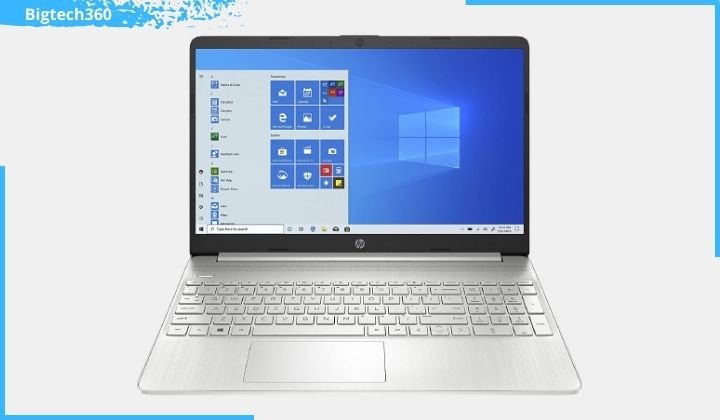
₹ 37,445.00
Pros
- Enough storage
- Free Ms. Office for a lifetime
- Looks extremely elegant
Cons
- Average webcam
Design and Build Quality:
The design of this laptop is decent. The build quality of this Asus laptop is pretty good, and the whole body of the laptop is made of plastic. Overall the build quality of this laptop is good and it weighs 1.82g and comes in silver color.
Connectivity Options:
- 1 x Thunderbolt 4 with USB Type-C Port
- 1 x USB Type-A Port
- 1 x USB Type-A Port
- 1 x headphone/microphone combo
- 1 x AC smart pin
- 1 x HDMI 2.1 Port
Display:
HP 15s has a 15.6-inch IPS FullHD anti-glare display. Apart from this, it has a 250nits peak brightness, which is pretty good. Indoor usage of this laptop is good, but using this machine in direct sunlight gives you a little bit of a headache. The laptop comes in 2 side narrow bezels and the front upside has a webcam. The viewing angles of this laptop are fair, and the color reproduction of this laptop is quite decent.
Performance:
HP 1s5 comes with a Ryzen 3-5300U CPU, which is a dual-core processor with a max speed of 3.5 GHz and a 4MB L3 cache. It has AMD Radeon Graphics, which can run all your coding and programming software with ease. Even it can play games in low and medium settings. In this laptop, we get both HDD and SSD storage, it has 512SSD storage. Due to SSD, its booting time is very fast.
Keyboard and Trackpad:
HP 15s comes with a full-size keyboard and numerical keypad. The key travel distance of this laptop is also quite good. The touchpad or trackpad of this laptop has a very smooth finish. It supports all touch gestures.
Battery life:
The battery backup of this laptop is average, it gives you 4hr to 5hr battery backups for your day-to-day usage. And if you do perform heavy tasks on this machine then it gives you 2hr to 3hr battery backup.
Verdict:
This laptop is especially for professional work and programming. If you just enter in programming then this may good laptop. Personally, I was disappointed with this laptop because of its lack of a backlit keyboard. If you don’t care about backlit keyboards then you can definitely think about it once.
Specification:
| Brand | HP |
| Model | 15s-Eq2143au |
| Display | IPS |
| Screen Size | 15.6 inch Inches FHD |
| Resolution | 1920 x 1080 |
| OS | Windows 11 Home |
| Processor | Ryzen 3-5300U Processor |
| Cores | 4-Core |
| RAM | DDR4 8 GB |
| Storage | 512GB SSD |
| Graphics Card | AMD Radeon Graphics |
| Battery Average Life | 5 Hours |
| Weight | 1.69KG |
9. Realme Book (Slim) Laptop

₹ 44,990
Pros
- Slim design
- Lightweight
- Fast Bootup
Cons
- Lack of an ethernet port
Design and Build Quality:
When people talk about getting a laptop, one of the first things that comes to mind is how big and heavy it would be. With design and build quality at a premium, there’s no wonder why this thin and light laptop from Realme would be perfect for those who are on the go all day long. The laptop is just 1.38kg, which is great for students and anyone who likes to carry their laptops around with them.
Connectivity Options:
- 3 x USB 2.0 Ports
- 1 x USB 3.0 Port
- 1 x Headphone and mic combi
Display:
This note-worthy display is a 14-inch 2K QHD IPS LCD display. The screen size isn’t too big nor too small – it is just right. The screen brightness also gets up to 400nits peak brightness, so you can use your laptop in daylight without straining your eyes. The 3:2 screen ratio provides a comfortable experience for watching movies and TV shows.
Performance:
The Realme Book Slim is a great computer for everyday use. It has a powerful core i3 processor, 8GB of memory, and 256GB of SSD space, enough to handle all your photo editing, video editing, and your average web surfing. As well as being powerful, the Realme book Slim is an excellent value.
Keyboard and Trackpad:
The Realme Book Slim has a keyboard that makes typing easy, whether you’re writing a paper, chatting with friends, or doing work. The large keys provide plenty of room for error and the comfortable spacing between keys makes typing faster than ever. The backlit keyboard lets you find your keys any time, even in darker settings. If you’re multitasking, the spacious trackpad allows you to control your action settings with quick taps and gestures.
Battery life:
Realme Book Slim packs a big battery, so you can do whatever you want, for longer. Stay in touch with friends and family, stream music on the go, and read your favorite books – there’s nothing you can’t do.
You’ll always be at the heart of what matters to you, wherever you are. With 4 hours of battery life, you can take Realme Book Slim with you wherever you go and keep working or watching videos for longer. For those working long hours, there’s a reason to look forward to the day ahead with Reaume Book Slim.
Verdict:
At first glance, the Realme Book looks like a simple, sleek laptop that’s easy on the eyes. But there’s much more to this laptop even than its classy design. It has a lot of great specs that make it one of the best laptops if you are looking for something reliable and at an affordable price.
Specifications:
| Brand | Realme |
| Model | RMNB1001 |
| Display | 14-inch FHD panel |
| Resolution | 1920 x 1080 pixels |
| OS | Windows 11 Home |
| Processor | Intel i3 -11th Gen Processor |
| Cores | Dual-Core |
| RAM | DDR4 8GB |
| Storage | 56GB NVMe SSD |
| Graphics Card | DDR5 Integrated Graphics |
| Battery Average Life | 4 Hours |
| Weight | 1.4KG |
8. MI Notebook 14 (IC) Laptop
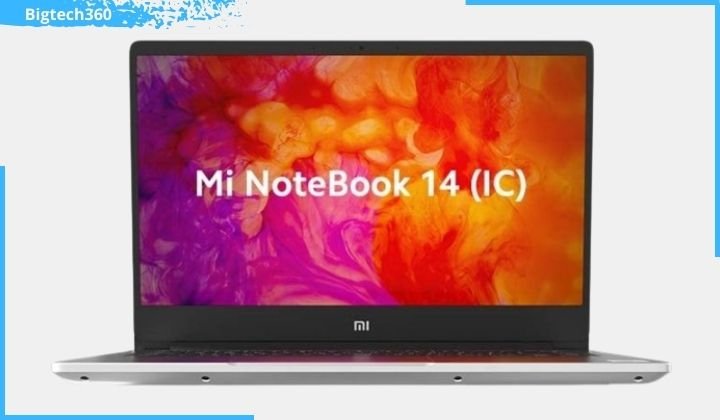
₹ 45,999.00
Pros
- Performance is good
- Display is good
- Battery life is decent
- Look is good
Cons
- The trackpad is a bit rough
- Missing USB type C port
- MI Extended support is not available
Design And Build Quality:
The design of this laptop was inspired by the 13-inch MacBook Air and MacBook Pro and Xiaomi had done an overall very good job in terms of the design of this laptop. It is very minimal there is no branding on the tops of the laptops. The Mi Notebook 14 is a small compact and portable laptop, You can easily carry it this laptop everywhere you hope, like work in a cafe, at home, or office, and anywhere else you can easily carry it around this laptop with your backpack. The build quality of this laptop is pretty good. This laptop feels sturdy, it does not feel cheap or low quality.
Connectivity Option:
- 2 x USB 3.1 Ports
- 1 x USB 2.0 Port
- 1 x HDMI out Port
- 1 x 3.5mm jack
Performance:
The Mi Notebook 14 comes with an Intel Core i5-10210U 10th gen processor, which is a quad-core and 8 threads processor with a max speed of 4.2Ghz. It has an Intel UHD graphic and this laptop also comes with Nvidia MX250 2GB Graphics variant. It has 512GB of SSD storage and 8GB of RAM. The thermal on this laptop is quite weird. The fan around the bottom part of the laptop that why the air will follow out but there is no inflow if keep the laptop on a flat surface. Xiaomi should have engineered a mechanism where if you open the laptop it is at s slight angle like some other laptops out there but that is not the case.
If you keep it on a flat surface air will not go inside and it is clearly shown in the performance. This laptop heats up very fast even if you editing a raw photo on Lightroom those fans kick in very fast. Xiaomi should have given a little more importance to the thermals on this laptop, and because the thermal performance is not so great this laptop cannot be used for heavy tasks like video editing, photo editing, or even gaming as a matter of fact. This laptop is made especially for those who do productivity tasks on their laptop like MS Office, tally, programming, or online cloud-based applications.
Display:
It comes with a 14-inch 1080P display the colors are good. it is matt, anti-reflective it gets bright enough when it is used outdoors. Overall the display is very good. Things like watching movies, and videos, editing codes, and light photo editing are very good experiences because the display is good. The webcam quality of this laptop is below average.
Keyboard and Trackpad:
The keyboard is decent, the travel is good, and the keys are clicky but there is one very big con the absence of backlighting. Backlite in keyboard should be in 2021, And this is a very big con for a lot of people. A lot of people work at night they need backlighting on their keyboards. The trackpad is average not too good and not too bad. You can use two-finger or three-finger gestures all those things work. But the trackpad feels a little cheap, It does not give you a premium feel.
Battery backup:
The battery life is very good on this laptop. Mi Notebook 14 easily gives you 5hr to 6hr backup with constant basic work. and that is very good. The battery life is not been an issue with this laptop. And it also charges pretty quickly. Xiaomi Does provide a 65W charger inside the box itself. That charges the laptop very fast, it will take somewhere around 1.5Hr to 2Hr to charge the laptop to fully complete.
Verdict:
Overall Mi Notebook 14 inches is a pretty decent performance laptop. But Xiaomi had cut a lot of essential things in this laptop like a backlit keyboard, there is no fingerprint sensor which is other provided in this budget segment, and there is no USB type C port, you can’t expand the RAM so because of all these things. I do not recommend to everyone this product is good, only people who use their laptop for programming, and productivity applications can buy this laptop.
Specifications:
| Brand | Xiaomi |
| Model | XMA1901-FK |
| Display | 14-inch anti-glare FHD |
| Resolution | 1920x 1080 pixels |
| Operating System | windows 10 home |
| Processor | Intel Core i5 10th Gen |
| Cores | Quad-Core |
| RAM | 8GB DDR4 |
| Storage | 512GB SSD |
| Graphics Card | Intel UHD Graphics |
| Battery Average Life | 10 Hours |
| Refresh Rate | 60Hz |
| Weight | 1.5kg |
7. HP Pavilion x360

₹48,990
Pros
- Build Quality
- Performance
- Immersive Display
Cons
- Not including Stylus in the box
Design & Build Quality:
A company like HP never compromises its build quality and the same is true with this laptop, the build of this laptop is absolutely solid. This laptop will give you a sleek and elegant look. It looks premium and sturdy. The company has given a side hinge to this laptop, because when you turn your laptop 360 degrees the side hinges are perfect for airflow. The outer and inner areas are perfectly built. This is a 2-in-1 touch laptop It is up to you how you like to use this laptop.
Connectivity Options:
- 1 x SuperSpeed USB 3.1 Type-C Port
- 2 x SuperSpeed USB Type-A Ports
- 1 x HDMI 1.4b Port
- 1 x RJ-45 Port
- 1 x SD card reader
Performance:
This HP Pavilion laptop comes with an Intel i3-1115G4 11th Gen processor which is a power-efficient dual-core processor for laptops and ultrabooks. In this Hyper-Threading is also enabled. It has Intel UHD integrated graphics along with its ample 8GB of RAM you can upgrade it whenever you want. In storage, it has 256 GB NVMe M.2 SSD which is also upgradeable. Because it is a 360 convertible laptop, that is why we get to see some sensors in it like an Accelerometer sensor, a Gyroscope sensor, E-Compass sensor.
Display:
This laptop has a 14-inch FHD IPS LED-backlit display along with a 360-degree touchscreen convertible panel. In this, you get 250nits brightness with narrow bezels. In terms of display quality, Due to IPS penal, its color reproduction is excellent and punchy, and its viewing angles are also superb. It comes with 250nits brightness so you will not have any problem indoors, and its outdoor visibility is quite good. The Screen dimming is very good, if you use your laptop at night, then you will not have any problems.
Keyboard & Trackpad:
It has a good quality white backlit keyboard which gives you a premium feel. Its key tap feedback is also pretty good. and its backlit brightness is decent. It has a decent multi-gesture trackpad, which is very smooth and responsive, all 2-finger and 3-finger gestures are working smoothly in it. Its fingerprint sensor is super fast and accurate, whenever I put my finger on the fingerprint sensor it immediately unlocks the laptop.
Battery Backup:
The company has given a 43whr battery in this laptop, which according to the company will give you a battery backup of 10 Hrs, But I got a 7hrs backup as per my usage. The company has provided a 65W power adapter inside the box. It also supports USB Type-C power delivery so that you can charge it fast.
Verdict:
The HP laptop is good for Office and professional work, Due to its touchscreen, you can easily make your graphics and drawing with its stylus and even from your finger. HP Pavilion x360 comes intel the latest 11th-generation processor which is quite impressive This laptop can easily handle most of the graphics tasks like video editing, photo editing, and programming. Its touch is very sensitive and responsive you just fall in love with it.
Specification:
| Brand | HP |
| Model | 14-dw1036TU |
| Display | 14-inch touch-screen FHD IPS |
| Fingerprint | Yes |
| Resolution | 1920×1080 pixels |
| Operating System | Windows 11 Home |
| Processor | Core i3 |
| Generation | 11th GEN |
| Cores | Dual Core |
| Processor speed | 4.1 GHz |
| RAM | DDR4 8GB |
| Storage | 256 GB NVMe m.2 SSD |
| Graphics Card | Intel UHD Graphics |
| Battery Average Life | 7 Hours |
| Weight | 1.6 KG |
long runner laptop
6. ASUS VivoBook 14 Laptop
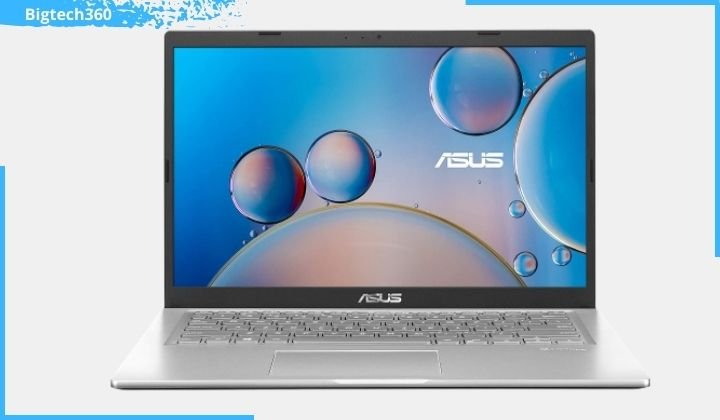
₹ 49,990
Pros
- Excellent performance
- Expandable storage
- Fast Bootup
- Fast and Accurate fingerprint sensor
Cons
- Average Viewing Angles
- Average VGA Camera
Design and Build Quality:
In terms of design, it is a premium segment design and comes with four side Narrow bezels. The build quality of this Asus laptop is pretty good. And the whole laptop is made of good quality plastic. The surface of this laptop gives you a metallic-type feel. And its Ergolift hinge takes its design to the next level. This Asus laptop comes with 4 color variants. The overall build quality of this laptop is good.
Connectivity Option:
- 1 x Combo Audio Jack
- 1 x Type-C USB 3.2 (Gen 1) Port
- 1 x Type-A USB 3.2 (Gen 1) Port
- 2 x Type-A USB2.0 Ports
- 1 x HDMI 1.4 Port
- 1 x micro SD card
Display:
This laptop has a 14-inch LCD and the display quality of this laptop is average. If you look at its display at a 90-degree angle, then the color reproduction of this laptop will look great to you, but when you look at it from the side, it will look dark and washed out. This means that the viewing angle of this laptop is below average. Overall, the bezel of the display is very slim bezels, which gives it a modern look, just that its viewing angles are not good.
Performance:
Asus provides an Intel i5-1135G7 11th Gen processor in this laptop, which is a Quad-core and 8 threads processor with a base speed is 2.4Ghz and a maximum speed of 4.2Ghz. This is a very good processor in this price range because when you look at other laptops at this price, you will get only dual-core processors in them. In terms of graphics, It comes with Intel Integrated graphics whose performance is really good.
Along With this, you get 8GB DDR4 Dual Channel RAM at the clock speed of 3200mHz, from which 6GB RAM is usable. Asus also gives you the option to upgrade the RAM of this system up to 12GB. The fingerprint sensor of this laptop is very fast and accurate, it unlocks your system within seconds. We get to see SSD in storage which is based on NVMe technology. And this laptop comes with 1TB HDD + 256GB SSD NVMe SSD storage. Asus provides very good specifications in this price range. Which can handle your maximum day-to-day usage like coding/programming and some graphics tasks very easily.
Keyboard & Trackpad:
Asus Vivobook 14 comes with the white backlit keyword. According to me, this is the second highlight feature of this laptop. The backlit keyword is one of the very important features for every programmer because programmers do their coding work day and night. Its keys are of very decent Quality and the distance of the keys is also sufficient. Your writing experience on this laptop will be very good. On this laptop, you will be able to do a long coding comfortably.
Battery Life:
The battery backup of this laptop is quite decent, it gives you 6hr to 7hr battery backups for your day-to-day usage. If you do heavy graphics tasks on this laptop then it gives you a 4hr to 5hr battery backup.
Verdict:
This laptop is available on Amazon at Rs. ₹54,990 for the 256GB SSD variant. At ₹54,990 it comes with powerful performance and no one can compete for this laptop at this price range. If the display had better viewing angles, then this laptop would have been number 1 on our list. If your priority is only programming then this may be the best laptop for you, it will never disappoint you in terms of performance. But if there is a preference to buy a laptop with a good display quality along with a display, then keep reading this article further.
Specifications:
| Brand | Asus |
| Model | Vivobook 14 – X415EA-EB572TS |
| Display | 14-inch FHD panel |
| Resolution | 1920 x 1080 pixels |
| OS | Windows 11 Home |
| Processor | Intel i5 -11th Gen Processor |
| Cores | Quad-Core |
| RAM | DDR4 8 GB |
| Storage | 1TB HDD + 256GB NVMe SSD |
| Graphics Card | Integrated Graphics |
| Battery Average Life | 6 Hours |
| Weight | 1.6KG |
Value for Money
5. AVITA LIBER V14 Laptop

Price – ₹42,990
Pros
- Excellent build quality
- Impressive performance
- Good quality display
- Inclusion of a webcam
Cons
- Slow charging
Design and Build Quality:
This laptop comes with a sleek and metallic finish design. Its build quality is robust and solid. Avita has not compromised with its build quality. The whole laptop body is made of Aluminum except for the down body, the down panel is made of plastic may be for absorbing and resolving the heating issue. Avita liber is very slim and ultra-lightweight (only 1.24 kg) it looks very premium and sturdy.
It comes with 3 side ultra-narrow bezels and you have the rectangular upper side embossed, in which the camera is fitted. And due to a kind of notch, you can open it with your single hand you don’t need to keep your hands on the bottom. Liber v14 comes in 3 color variants Matt Black, Golden Black Matt, and Cloud Silver.
Connectivity Options:
- 1 x Micro HDMI Type-D Port
- 2 x USB 3.0 Ports
- 1 x USB 3.0 Type-C Port
- 1 x Micro SD Card Reader
- Dual Microphone
Performance:
Avita Liber v14 laptop comes with Intel’s latest core i5 10210U 10th Gen which is a quad-core processor with a maximum speed 4.20Ghz. And it has Intel UHD 620 graphics, which is an Intel integrated graphics. It can run all the heavy games with low and medium graphics, and all the video editing or programming-related software can easily be operated by this laptop. In terms of storage, it comes with a 512GB NVMe SSD which is upgradable to up to 1TB and 8GB of RAM and upgradeable up to 16GB. Thanks to SSD the laptop boots up in just a few seconds. It is a fully loaded laptop.
Display:
The hinge of this laptop is very slim and the 3 side display is almost borderless. Due to the IPS panel, its Display quality is bright and superb. And the color reproduction of this laptop is also very good, it produces vibrant and punchy colors at every viewing angle.
Keyboard and Trackpad:
The keyboard quality of this laptop is quite good. we can’t see any type of flex on this keyboard. Avita also provides a backlit feature in which you can manually control its backlit lighting dim or high. The trackpad of this laptop is very smooth and touch-sensitive. Its trackpad is massive some people see it as a drawback and some see it as a plus point of this laptop. According to me, it’s a plus point for this laptop.
Battery Backup:
Its battery backup is quite impressive. This laptop easily gives you 5:30hr to 6:00 hr battery backup if you work any processing work like Word, web, calling, programming, etc. not related to graphics and gaming. I found one drawback of this is its charging. Its supply charger is only 39W and that makes this laptop very slow to charge. Other brands in this price range are offering at least a 65W charging speed.
Verdict:
Avita Liber v14 is a value-for-money laptop, which provides you best specs in the low-budget range. This laptop can handle any task related to programming and even it can run high-end games with medium graphics. It has only 1 issue I found in it, it’s slow charging. If you do not mind its slow charging, then you should definitely buy it because you will not get a better laptop with these specs at this pricing. And this is the only brand that gives you a 2-year warranty on their laptops.
Also Check: Best gaming laptops under 30000 for students
Specifications:
| Brand | Avita |
| Model | LIBER V14 NS14A8INF561-MB |
| Display | 14-inch Full HD IPS Display |
| Resolution | 1920 x 1080 Pixels |
| Operating System | Windows 10 |
| Processor | Intel Core i5 Processor |
| Cores | Quad-core |
| RAM | 8 GB DDR4 |
| Storage | 512 GB SSD |
| Graphics Card | Intel UHD 620 Graphics |
| Battery Average Life | 8.5Hr |
| Weight | 1.2Kg |
Highly Recommended
4. MSI Modern 14

Price: ₹ 51,990
Pros
- Powerful Performance
- Thin & Lightweight
- Excellent thermal
- Good battery backup
- Good looking
Cons
- No Major Cons
Design and Build Quality:
Modern 14 comes with a simple plain color option, it looks minimalistic and professional design. Above the center, it has the MSI logo. The upper lid of this laptop is made of magnesium and the bottom side is made of hard plastic. You can see some minor flex on the top and keyboard as well. overall the build quality of this keyboard is very good. This is a lightweight and thin laptop, it is just 1.3kg weight. You can easily carry this laptop in your backpack.
Connectivity Options:
- 2 x Type-A USB 2.0 Port
- 1 x Micro SD Card Reader
- 1 x HDMI Port
- 1 x Type-C USB3.2 Gen1 Port
- 1 x 3.5mm Audio Jack
Display:
MSI Modern 14 comes with a 14-inch full HD IPS level antiglare display. Along with this, it has a 250nit peak brightness, and the display brightness is quite good, it is easily visible in direct sunlight. The color contrast and viewing angles are also very good. It has a 90% screen-to-body ratio, which looks immersive.
Performance:
The laptop is powered by an AMD Ryzen 5 5500U processor, which is based on 7nm technology. This is a 6-core and 6 threads CPU, which has a base clock speed is 2.8Ghz and a max boost of up to 4.0Ghz. Along with this, it comes with integrated Radeon Vega 6 graphics. It has 8GB DDR4 RAM at 3200Mhz, Which can be upgradeable up to 32GB, but wait, If you want to upgrade its RAM then you have to remove its 8GB RAM because it has only 1 RAM slot. Apart from this, it has 512GB NVMe M.2 SSD storage.
You can run any programming software and tool on this laptop without any struggle. If you want to play games under it too, then you will also be able to play games on this laptop. You play AAA games at low and medium settings on this laptop.
Keyboard and Trackpad:
It has a chicklet-style keyboard with white backlighting, It comes with 3-mode brightness. and it has 1.5mm key travel, which is quite good enough. The key tactile feedback is great. The touchpad response is decent and it supports all Windows’ typical gestures.
Battery life:
The battery backup of this laptop is pretty good. It comes with a 52Whr and 3-cell lithium polymer battery. Which gives you 6hr to 7hr runtimes for productivity and programming or coding software.
Verdict:
So should you buy this laptop? If you want to do everything like programming, medium graphic editing, and casual gaming this is a perfect option for you. Its 90% screen-to-body ratio display looks pretty attractive.
Specifications:
| Brand | MSI |
| Model | Modern 14(B4MW-074IN) |
| Display | 14-inch FHD IPS level display |
| Resolution | 1920 x 1080 pixel |
| Operating System | Windows 11 Home |
| Processor | AMD Ryzen 5 Processor |
| Cores | 6-core |
| RAM | 8GB RAM DDR4 |
| Storage | 512GB M.2 PCIe NVMe SSD |
| Graphics Card | Radeon Vega 6 |
| Battery Average Life | 8Hours |
| Weight | 1.3KG |
3. Acer Aspire 5
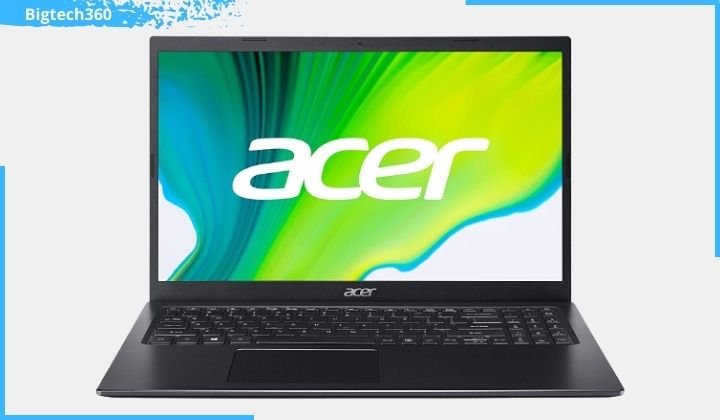
Price: ₹ 45,990
Pros
- Build Quality
- Powerful Performance
- Latest generation processor
Cons
- Little Dull Colors
Design and Build Quality:
In terms of build quality, The build quality of this laptop is sturdy and decent. Along with 2 side narrow bezels, The top of the laptop is made of aluminum, and the rest of the body is made of plastic. You can see a little flex on top of this laptop. The hinges of this laptop are very smooth and feel strong. The laptop gives you a premium feel when you hold the laptop. And air winds of this laptop are adequately placed. This laptop is available in many colors like gold, white, and black.
Connectivity Options:
- 2 x USB 3.2 Ports
- 1 x USB 2.0 Port
- 1 x USB Type-C Port
- Kensington lock slot
- 1 x Headphone, mic Combo Jack
- 1 x HDMI 1.4 Port
Performance:
Acer Featured in this laptop is an Intel core i5 1135G7 with the latest 11th GEN Processor, which is a quad-core and 8-thread CPU. Along with this, it comes with Intel-integrated Iris XE Graphics, which can easily handle medium to high-graphics games or software. You don’t see any lag in this laptop while you doing your graphic work. This laptop can easily handle intensive work.
It has 512 GB SSD ample storage which is an NVMe technology, you can upgrade any time very easily. Thanks to SSD it boots very quickly to this machine and opens any application very fast. Along with it has 8 GB of RAM which is upgradeable up to 20 GB.
Display:
This Acer Aspire 5 comes with a 15.6-inch FHD IPS panel whose resolution (1920 x 1080) is also very decent. This laptop also comes with a 14-inch variant as well. Due to its IPS panel, the viewing angles of this laptop are fantastic. The color accuracy of this laptop is above average. The darks of this laptop are very good.
Battery Life:
It has a 48Whr battery Capacity and the company claims it gives you 10hr battery life. And according to me, it gives you 6hr to 7hr battery life and day-to-day usage. The company also provides a 65W charger out of the box. If you are a coder and use this laptop for professional work, this laptop gives you an immersive battery backup.
Keyboard & Trackpad:
This laptop comes with a chiclet-style keyboard and white backlit lighting. The keys of this laptop are well distance placed. The sound of the keys is also very satisfactory and responsive while you typing on this laptop you will never stop yourself from clicking on the keys of this laptop. Now coming to the trackpad, the trackpad of this laptop supports 2 fingers and 3 finger gestures and it is very smooth and sturdy. Its trackpad gives you a premium feel.
Also Read: Best laptops under 50000 INR in India
Verdict:
Acer Aspire 5 is highly recommended to you Because it comes with a powerful CPU along with the latest 11th Gen. You can do highly intensive graphics tasks with this laptop like video editing, photo editing, and even IDE tasks without any lag or frame drop. If you are a mid-level programmer or professional-level programmer this can will be the best laptop for you. This is the Best Laptop for Programming under Rs 50,000 on our list. If your budget is a little less, then you can buy a low SSD variant. You will get one or two thousand cheaper.
Specifications:
| Brand | Acer |
| Model | Aspire 5 (A515-56) |
| Display | 15.6-inch FHD IPS display |
| Resolution | 1920 x 1080 pixel |
| Operating System | Windows 11 Home |
| Processor | Core i5 1135G7 11th Gen processor |
| Cores | Quad-core |
| RAM | 8GB RAM DDR4 |
| Storage | 512GB M.2 PCIe NVMe SSD |
| Graphics Card | Intel Iris Xe Graphics |
| Battery Average Life | 10 Hours |
| Weight | 1.8KG |
Editor Choice
2. HP Pavilion 15
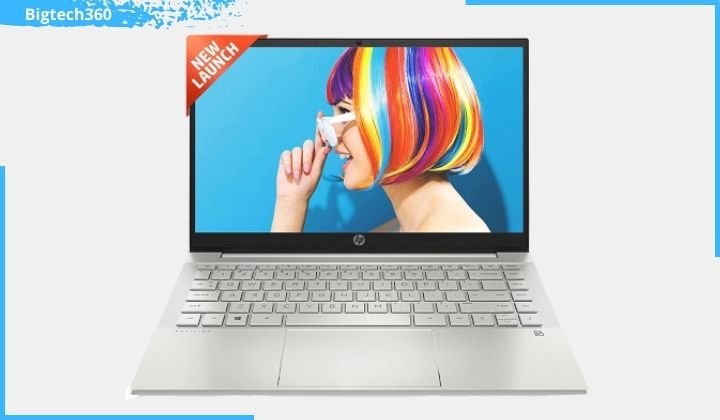
Price: ₹ 54,990.00
Pros
- Good Design and look
- Good Sound Quality
- Vibrant Screen
Cons
- No Fingerprint Reader
- Average battery life
Design and Build Quality:
The HP Pavilion 15 laptop is a great choice for students and working professionals and if you are one, then you should consider this. It has a classic design and premium build quality. It’s also very affordable, making it a great value for the price. The HP Pavilion 15 laptop is perfect for everyday use, and it’s also powerful enough to handle more demanding tasks.
This HP Pavilion 15 can be a good choice for every person who wants a good-performance laptop for their normal daily task or doing professional work. It has a clean and simple design for classic lovers.
Display:
If you’re looking for a laptop that’s good for watching movies and videos, then the HP Pavilion 15 is a great option. It has a 15.6-inch diagonal, FHD, IPS micro-edge display that gives you a great viewing experience. Plus, it comes with a number of other features that make it perfect for watching movies and videos, such as BrightView and 250 nits brightness level that allows you to work in daylight too. The HP Pavilion 15 laptop is known for its display quality. It has a Full HD display with anti-glare and provides good colors. This makes it perfect for watching movies or working on projects.
Performance:
The HP Pavilion 15 laptop is a good device for people who are looking for a laptop with good performance. This laptop comes with the AMD Ryzen 5 5500U processor, which provides good performance for general use. It also comes with a clock speed of up to 4.0 GHz max boost clock(2i), and 6 cores make it a powerful laptop to run games and software. It has AMD Radeon Graphics.
It is a high-performance laptop that comes with 8GB DDR4-3200 SDRAM (2 x 4 GB). This laptop is best for high-performance tasks as it also provides Up to 16 GB DDR4-3200 SDRAM (2 x 8 GB). This laptop comes with 512 GB PCIe NVMe M.2 SSD storage that helps to increase the speed of the laptop. This type of storage is much faster than traditional hard drives, so you can expect your laptop to run more smoothly.
Connectivity Options:
- 1 x SuperSpeed USB Type-C Port
- 1 x DisplayPort 1.4
- 2 x SuperSpeed USB Type-A Ports
- 1 x Headphone/Microphone Combo
- 1 x HDMI 2.1 Port
Keyboard and Trackpad:
The HP Pavilion 15 laptop is a powerful and stylish device that comes with a full-size keyboard and trackpad with multi-touch gesture support. The keyboard is backlit and has a natural silver finish, which makes it look great and makes it easy to see the keys in low-light conditions. The trackpad is also very responsive and supports a variety of gestures, making it easy to navigate around the operating system and interact with web pages and other applications.
Battery Backup:
This laptop is the perfect device for people who are always on the go and if you are then you should consider this. This laptop comes with a long-lasting battery life of up to 5-6 hours, which means that you can use it for extended periods of time without having to worry about it running out of battery. Additionally, the HP Pavilion 15 laptop is equipped with powerful hardware and software that allows you to perform a variety of tasks with ease.
Verdict:
In the price range of 60,000 INR in India, this laptop can be the best one and if you are a student or want a laptop for office work then you should consider this laptop as it can handle most of the software and can handle high-performance tasks you run on it.
This laptop has a sleek design and it is very thin. The laptop is made up of aluminum and magnesium alloy which gives it a very strong build. It has a backlit keyboard which makes it easy to work in low-light conditions. This laptop is perfect for people who need to do a lot of multitasking, as it has 8GB of RAM and 16 GB DDR4-3200 SDRAM (2 x 8 GB).
Specifications:
| Brand | HP |
| Model | 15-eh1101AU |
| Display | 15-6-inch FHD IPS Panel |
| Resolution | 1920 x 1080 pixel |
| Operating System | Windows 10 Home |
| Processor | AMD Ryzen 5-5500U CPU |
| Cores | 6-Core |
| RAM | 8GB DDR4 RAM |
| Storage | 512GB M.2 PCIe NVMe SSD |
| Graphics Card | AMD Radeon Graphics |
| Battery Average Life | 6Hours |
| Weight | 1.75KG |
Editor Choice
1. Lenovo Ideapad Slim 5

Price: ₹ 56,990.00
Pros
- Thin and Light Laptop
- Powerful Performance
- Fingerprint Reader enabled
- Latest Processor Generation
Cons
- Not so flexible hinge
Design and Build Quality:
It’s not easy to find the perfect laptop. It should be light and slim, with long-lasting battery life, and fast performance. And it should look good, too. The IdeaPad Slim 5 has all these features and more. Not only is it super thin and lightweight, but its battery lasts up to 12 hours on a single charge! So it can be your good companion on the go.
The Lenovo IdeaPad Slim 5 has a very amazing design and a good plastic body. The laptop has a good battery life, strong performance, and a decent screen. It has a sleek and light design.
Connectivity Options:
The Lenovo IdeaPad Slim 5 is a compact laptop computer that’s perfect for work or play. It has all the wireless connectivity options like Bluetooth and Wi-Fi6, so it can easily connect to networks, peripherals, and other devices quickly.
- 1 x Type-C Port
- 2 x USB Type-A Ports
- 1 x HDMI Port
- 1 x Media card reader
- 1 x Headphones/Mic Jack
Performance:
With AMD Ryzen 7-5700U Processor with a max speed of 4.1GHz and 8 Core CPU. It has integrated Radeon graphics that are capable of running most of the games and programming software. It has 8GB DDR4 RAM and 512GB of SSD storage which will make your laptop boot time fast.
Display:
The IdeaPad Slim 5 makes multitasking a breeze with its full-HD 14-inch display. The 1920×1080 resolution is perfect for split-screening, and the 300 nits of brightness will allow you to work all day without straining your eyes. Plus, with Lenovo’s anti-glare technology and IPS panel switching, you’ll be able to see your screen in any light condition!
Keyboard and Touchpad:
This sleek laptop is available in a range of colors and has a backlit keyboard that’s comfortable to type on and a good-sized trackpad. If you are a student and an office worker then the keyboard is best for you.
Battery Backup:
The Lenovo IdeaPad Slim 5 is a laptop that has been designed to be as thin and light as possible, but still offers the power and performance you need for work and play. The IdeaPad Slim 5 features a 56.5Wh battery that can give you up to 12 hours of battery backup on a single charge.
Verdict:
The Lenovo IdeaPad Slim 5 is a lightweight laptop with a sleek design, making it the perfect companion for work, school, or travel. This laptop is best for people who want a good battery backup laptop and a powerful laptop for work. The Lenovo IdeaPad Slim 5 has up to 12 hours of battery life with which you can use this laptop the whole day.
Specifications:
| Brand | Lenovo |
| Model | Ideapad 5 |
| Display | 14inch FHD IPS panel |
| Resolution | 1920 x 1080 pixel |
| Operating System | Windows 10 Home |
| Processor | AMD Ryzen 7-5700U CPU |
| Cores | 8-core |
| RAM | 8GB DDR4 RAM |
| Storage | 512GB M.2 PCIe NVMe SSD |
| Graphics Card | AMD Radeon Graphics |
| Battery Average Life | 12 Hours |
| Weight | 1.3KG |
FAQs – Best Laptop for Programming under 50000
Which laptops are best for programming under 50000?
Here is the list of best laptops under 50000 for programming:
Acer Aspire 5- intel i5 11th gen CPU with 8GB of RAM and 512GB SSD.
Avita liber v14- intel i5 10th gen CPU with 8GB of RAM and 512GB SSD.
Asus Vivobook 14- Ryzen 5 CPU with 8GB of RAM and 512GB SSD.
Which laptop should I buy for programming?
Which laptop should you buy? It totally depends on your needs and requirements, If you are a beginner then your work will be done even with an i3 CPU. Or if you are intermediate then Acer Aspire 5 is a great option for you.
Which is the best budget laptop for programming?
Avita liber v14 is a great deal, it provides you best specifications on a low budget.




